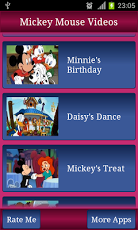mickey mouse clubhouse 1.0.1
Free Version
Publisher Description
This handy application is on your finger tip.Approx more than 100 videos of Mickey mouse club house.One of the best application in the google play store.Please provide us your feedback to build more entertaining application.Mickey Mouse Clubhouse is a CGI animated interactive children's television series, that premiered in prime time on Disney Channel on May 5, 2006.The program was originally part of the Playhouse Disney daily block intended for preschoolers.On February 14, 2011, it was moved to the Disney Junior block, serving as Playhouse Disney's replacement. It is the only Mickey Mouse program to be aimed at preschoolers. The series was co-developed by Bobs Gannaway, who is also responsible for "Jake and the Never Land Pirates"DISCLAIMER : The content of this app is powered by YouTube. This app just provides links to access the videos in an organized way and we are not responsible for any copyright issues as the app gives access to YouTube videos AVAILABLE ON PUBLIC DOMAIN as is. We do not upload any of the videos to YouTube.Permission used are for displaying Ads only.
About mickey mouse clubhouse
mickey mouse clubhouse is a free app for Android published in the Other list of apps, part of Games & Entertainment.
The company that develops mickey mouse clubhouse is Rudra Mobile. The latest version released by its developer is 1.0.1. This app was rated by 2 users of our site and has an average rating of 4.5.
To install mickey mouse clubhouse on your Android device, just click the green Continue To App button above to start the installation process. The app is listed on our website since 2013-05-28 and was downloaded 97 times. We have already checked if the download link is safe, however for your own protection we recommend that you scan the downloaded app with your antivirus. Your antivirus may detect the mickey mouse clubhouse as malware as malware if the download link to com.rudramobile.mickeymousevideos is broken.
How to install mickey mouse clubhouse on your Android device:
- Click on the Continue To App button on our website. This will redirect you to Google Play.
- Once the mickey mouse clubhouse is shown in the Google Play listing of your Android device, you can start its download and installation. Tap on the Install button located below the search bar and to the right of the app icon.
- A pop-up window with the permissions required by mickey mouse clubhouse will be shown. Click on Accept to continue the process.
- mickey mouse clubhouse will be downloaded onto your device, displaying a progress. Once the download completes, the installation will start and you'll get a notification after the installation is finished.